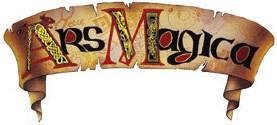Help:Files
Project:Redcap supports uploading certain types of files and embedding them in pages. Not all types of files are allowed.
The purpose of file uploads is to share game-related material, such as covenants, characters, character sheets, articles, maps, etc. with other Ars Magica players. It is not meant to be free storage for people's personal use. Please only upload files that are potentially useful outside your own gaming group. The Rethra Library spreadsheet is a good example of a useful file, because other players can use that document as an example of a covenant library.
File uploads are also the way Project: Redcap inserts images into pages. See Help:Images for details.
Restriction on Files
The Project: Redcap maintainers will promptly remove any uploaded that violates the site's copyright policy.
Size Limit
The size limit for uploaded files is a generous 50 MB per file. The administrators may need to lower this limit if the total volume of uploaded files becomes large.
Allowed File Types
Only certain file types are allowed. This is how the Wiki engine is designed to work; the maintainers have to enable each specific file type. That prevents the Wiki being using to distribute spam and malware. The following file types are allowed:
- chr (Metacreator character files)
- doc
- docx
- fcw (Campaign Cartographer format)
- ftw (Fractal Terrains format)
- gif
- jpeg
- jpg
- rtf
- ods
- pcg
- png
- ppt
- pptx
- tif
- tiff
- xls
- xlsx
- xml
- zip
If you have a file you would like to share with the community and whose type is not listed here, please contact us. We can probably update the configuration to allow you to upload your file.
How to Upload
You must be a registered user and logged in to upload files. If you are logged in, you should see an "Upload File" link in the "Tools" section on the left-hand side of the page.
Using Files in Pages
Once a file is uploaded, it will appear on a special file page, like this one for the File:Europemap.pdf It will also automatically appear on the Special:ListFiles page. Neither of these is a very visible or useful location, so you will probably want to create a link to your file from one or more other pages.
To do this, use a special link syntax. Make an internal link using a special prefix, followed by the file name of your file.
General Files: Documents, Spreadsheets, Character Files, etc.
The Media: prefix is the general-purpose prefix for linking to any kind of File. For example, to link to that Mythic Europe map, use:
[[Media:Europemap.pdf|map of Mythic Europe]]
Here is what that link looks like to the user:
Use the Media: prefix for any kind of file other than images.
Images
The Image: prefix is for embedding images into a page. For example, to link to the logo for Ars Magica Third Edition, use:
[[Image:Arm3_logo.jpg]]
Here is what that link looks like on a page:
See the Help:Images page for more information on resizing and formatting images.
See Also
- Help:Images for specific help on using, displaying, and formatting images.
- Help:Registration for how to become a registered user